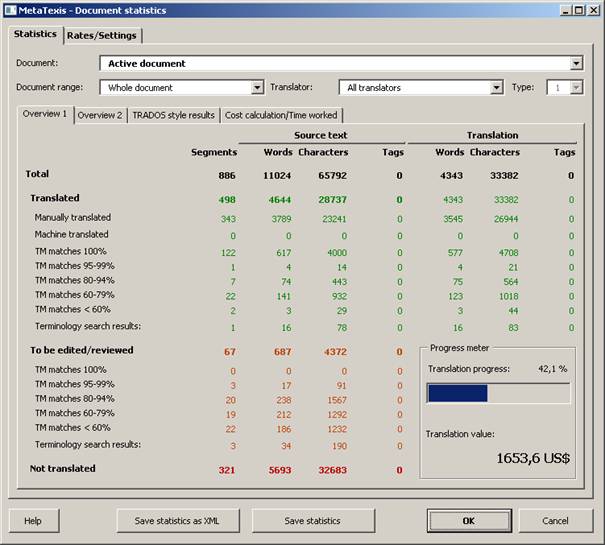
The statistical functions of MetaTexis are very powerful and sophisticated. They give you detailed information about your translation performance by providing many kinds of data about different aspects of your translation work:
· Segment/word/character statistics: Detailed information about the number of segments, words and characters in the source text and in the translation.
· TM match statistics: Detailed information about the number and kind of TM matches.
· Project statistics (not in Lite version): Document statistics for the whole project and for each document of the project.
· Translator statistics (not in Lite version): Detailed information about number of words translated; time worked etc.
· Cost statistics (not in Lite version): The document statistics include detailed information about all cost aspects.
· Saving feature (not in Lite version): All information of the document statistics can be saved in a document. The content is customizable.
To display the document statistics of a document/project:
1. Execute the menu command: MetaTexis | Statistics | Document statistics to collect the current statistical information. The following dialog box will be shown:
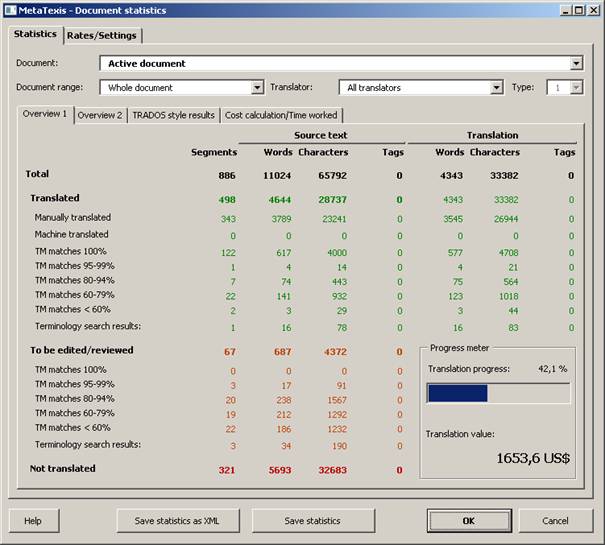
2. If the active document belongs to a project, select a document or the whole project in the Document drop-down box. If the active document does not belong to a project, the Document drop-down box is not active.
There are two main tabs: The Document tab contains the document-related statistics. The Translators tab contains the translator-related statistics. In the following sections, the information contained in the various tabs and sub-tabs are explained in detail.
 Deleting Statistical Information
Deleting Statistical Information