 , or
execute the menu command: MetaTexis | General options (default shortcut:
Alt+Ctrl+Shift+O). The following dialog box will appear:
, or
execute the menu command: MetaTexis | General options (default shortcut:
Alt+Ctrl+Shift+O). The following dialog box will appear:You can customize the look and the behavior of MetaTexis in the General options dialog box.
To display the General options dialog box,
click on the toolbar icon:  , or
execute the menu command: MetaTexis | General options (default shortcut:
Alt+Ctrl+Shift+O). The following dialog box will appear:
, or
execute the menu command: MetaTexis | General options (default shortcut:
Alt+Ctrl+Shift+O). The following dialog box will appear:
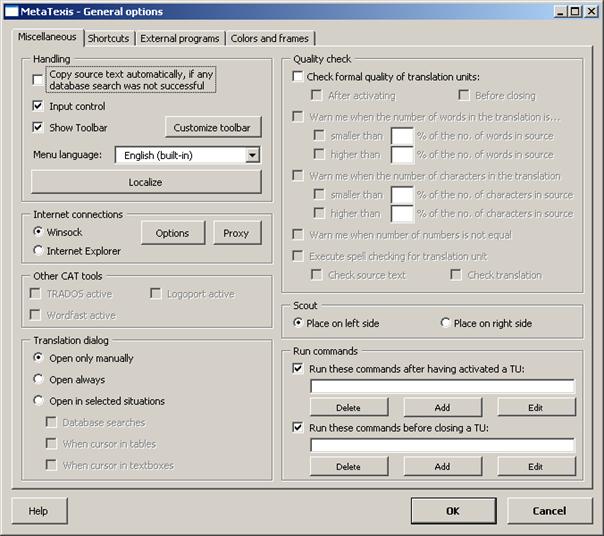
The General options dialog box has four tabs:
· Miscellaneous:
For explanations, see below.
· Shortcuts:
For explanations, see below.
· External programs:
See External Programs on page )
· Colors and frames:
For explanations, see below.
Except for the External programs tab and the Quality check frame on the first tab, all elements of the General options dialog box will be explained in the following sections.