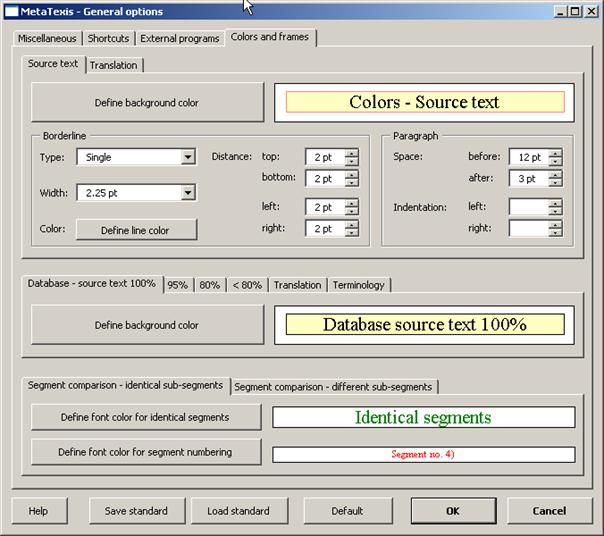
In MetaTexis, you have full control over how the TUs (translation units) are presented to you for editing. You can customize the colors and frames of all the elements of a TU: source, translation, database segments, terminology. Moreover, you can customize the colors and effects used for segment comparison.
To customize the appearance of a TU, go to the General options dialog box and activate the Colors and frames tab. This tab appears as follows:
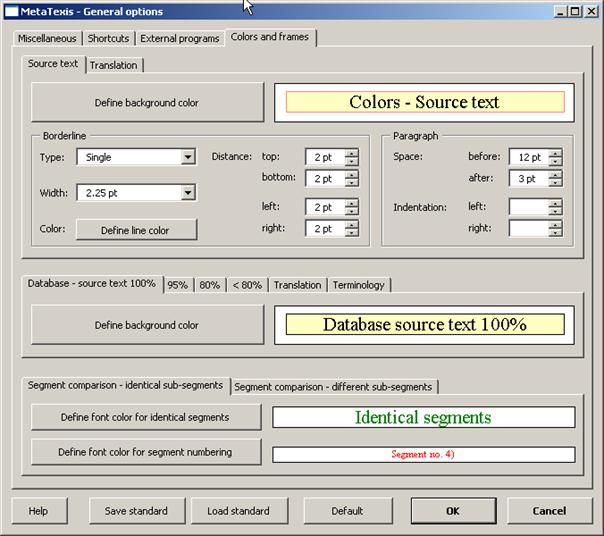
The tab has three different areas:
· Settings for source text and translation;
· Settings for database results;
· Settings for segment comparison.
These will be explained in detail below.
 Settings for Source Text and Translation
Settings for Source Text and Translation
 Settings for Segment Comparison
Settings for Segment Comparison