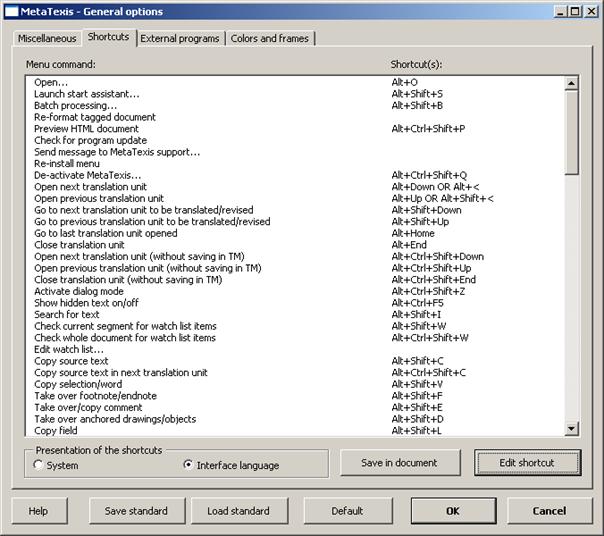
You can customize the shortcuts for all menu commands in the Shortcuts tab in the General options dialog box:
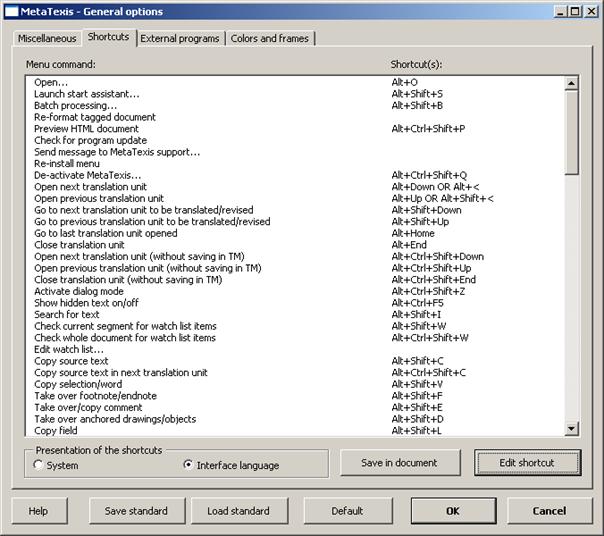
The other buttons on the Shortcuts tab have the following functions:
· Save standard:
Saves the current shortcuts as a standard (see Load Standard Dialog Box).
· Load standard:
Loads standard settings (see Load Standard Dialog Box).
· Default:
Restores the default shortcuts (see Menu Commands and Default Shortcuts).
· Write to document:
Writes all menu commands and the shortcuts in a new Word document which you can save or print.
· Edit shortcut:
Displays the Edit shortcut dialog box (see next section)
To define/change a shortcut:
1. Select a menu command.
2. Click the Edit shortcut button or double click on a menu command. The Edit shortcut dialog box will be shown.