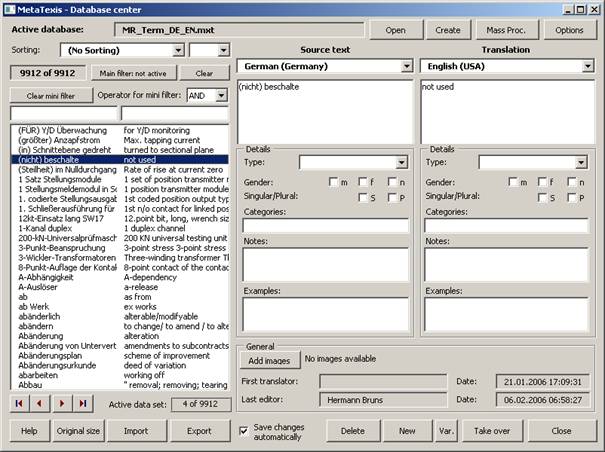
In MetaTexis, the TDBs can also be displayed and edited.
To display the main TDB, you have three possibilities:
· Execute the menu command: MetaTexis | Terminology database (TDB) | Display main TDB (default shortcut: Alt+Shift+G). The complete TDB will be displayed in the Database center dialog box:
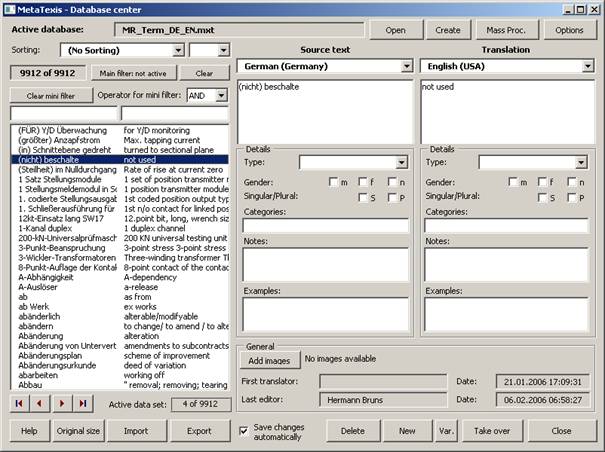
· Execute the menu command: MetaTexis | Terminology database (TDB) | Display TDB where selection is in source text (default shortcut: Alt+Ctrl+G). The TDB will be displayed in the Database center dialog box. Only those terminology pairs where the source segments contain the text selected in the document will be shown. (If no text is selected in the document but if the cursor is located in the range of a word, that word is selected.)
· Execute the menu command: MetaTexis | Terminology database (TDB) | Display TDB where selection is in translation (default shortcut: Alt+Ctrl+Shift+G). The TDB will be displayed in the Database center dialog box. Only those terminology pairs where the translations contain the text selected in the document will be shown. (If no text is selected in the document but if the cursor is located in the range of a word, that word is selected.)