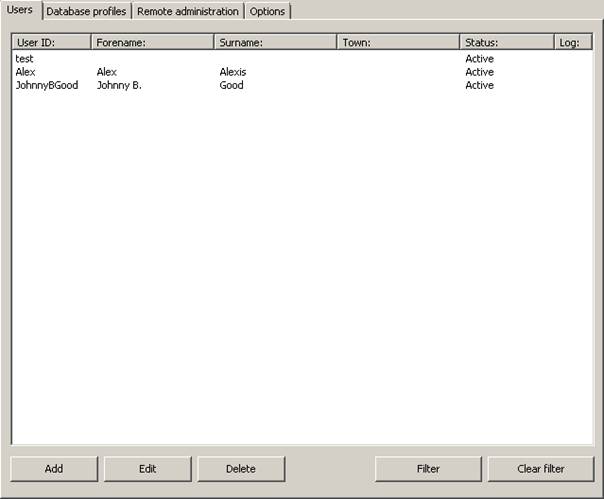
In the Users sub-tab the users of a client are maintained. Below you find a sample screenshot:
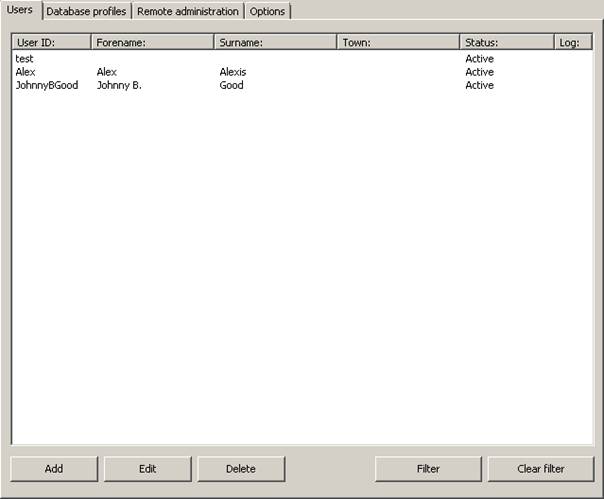
The main element of this tab is the list of users. The status of the user (active or not active) is displayed in the column with the same name. In the Log column you are informed if a log file is being produced for the user.
To add a new user, click the Add button (for more details, see the next section).
To display the details of a user, double click an item, or select it and click the Edit button (for more details, see the next section).
To delete a button, click the Delete button. Before the user is actually deleted you will be prompted.
If the list of users is very long, and you have troubles finding a user, you can use the filter function to limit the number of users shown. For more details, see below.