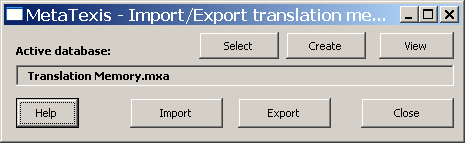
The Import/Export dialog box for TMs or TDBs looks exactly the same except for the different dialog box title:
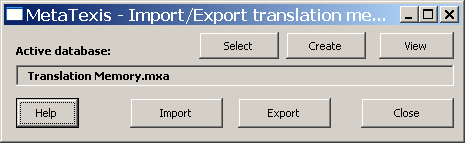
To import a file into a database:
1. Click the Select or Create buttons to select or create a database, respectively.
2. Click the Import button.
3. Select a file in the dialog box shown.
4. An import dialog box is shown according to the file type selected (see next sections).
To export a database:
1. Click the Select or Create buttons to select or create a database.
2. Click the Export button.
3. The Database export dialog box is shown (see Database Export Dialog Box on page )