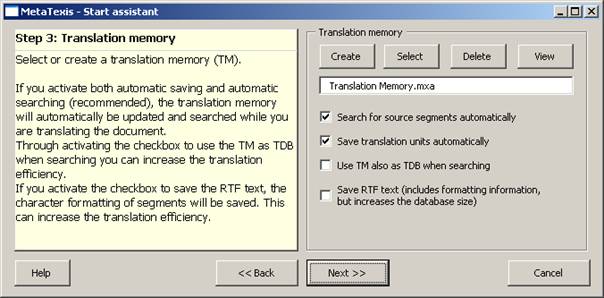
In Step 3, you can define whether and how you want to use a translation memory (TM) for your document.
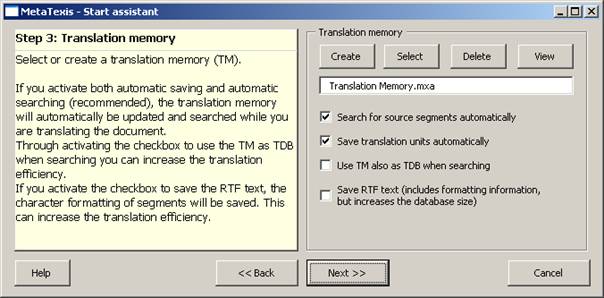
When you run the Start Assistant for the first time, the default TM is assigned ("Translation Memory.mxa"), located in the MetaTexis program directory. Thereafter the last setting made in the Start Assistant is reproduced (except if you have loaded standard settings or imported settings from another document in step 1).
You have the following options:
· If you leave the TM text box empty, all other settings will be ignored, and you will not be able to use MetaTexis TM functions. Usually you will use a TM to increase your translation efficiency. Even when you write lyrical texts or poems, the TM results can be helpful, for they might help you to understand the text better.
· To create a new TM, click the Create button (for more information, see the Local MetaTexis Databases chapter). To select an existing translation memory, click the button Select (for more information see Database Servers). To un-assign a TM, click the button Clear. To view the selected TM, click the button View.
· If the Search for source segments automatically checkbox is checked, MetaTexis will automatically look up the specified TM when a TU is opened.
· If the Save translation units automatically checkbox is checked, MetaTexis will automatically save a translation unit in the specified TM when a TU closed.
If both checkboxes are active, you can increase your translation efficiency by automatically re-using existing translations for translating new segments (so-called "leverage effect"). If there are many similar segments in the document, you can save a lot of working time through this leverage effect. Of course, when you start working with an empty TM, the leverage effect is small. The effect increases as the TM grows.
Note: If you do not activate the automation options, you can still execute the TM functions manually. However, you are advised to keep the automatic functions active to make sure that you increase your translation efficiency.
· When the Use TM also as TDB when searching checkbox is active, the TM will also be searched as TDB, that is, the TUs in the TM will be treated as terminology. This can further increase your translation efficiency, for example, when the text to be translated contains segments consisting of several smaller sentences already translated before.
· If you activate Save RTF text, MetaTexis will save both the pure text representation of a TU and its RTF version. The RTF text includes all formatting information. Although MetaTexis stores the RTF text very efficiently, this feature will increase the size of the TM. In many cases, it will not be necessary to save the RTF text, e.g. when the text to be translated is not formatted in a special way (bold, italics etc.), or when you are translating tagged documents such as HTML and XML documents.
· The Ignore internal tags checkbox is only when the document to be translated is a tagged document (e.g. HTML or XML), and when such a file format is selected at Step 1 (see Step 2). If the Ignore internal tags checkbox is active, internal tags in TUs are ignored when MetaTexis executes TM searches, and TUs are saved without any internal tags (for more information, see the Tagged Documents).
· The Ignore index fields checkbox is only shown when the document to be translated contains index fields. If the Ignore index fields checkbox is active, index fields in TUs are ignored when MetaTexis executes TM searches, and TUs are saved without any index fields, if RTF saving is active (see above).