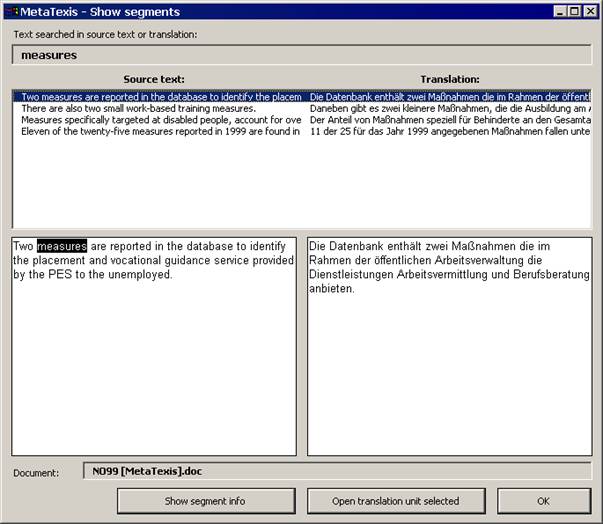
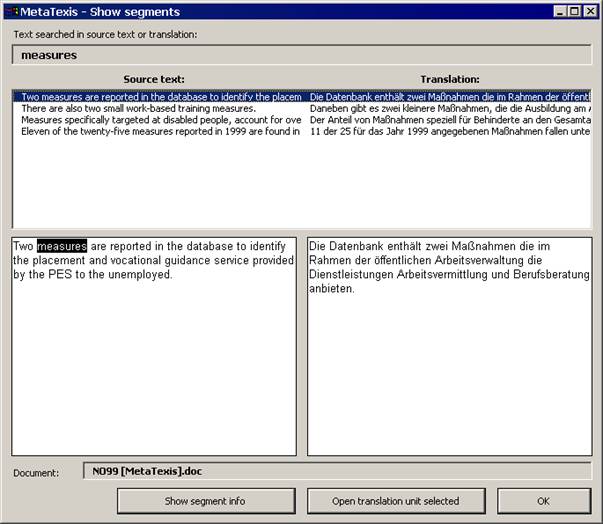
The Show segments dialog box consists of the following elements:
· In the upper part, there are one or two text boxes, according to whether a normal search, or an advanced search was executed (or an index was displayed - for more information about the index feature, see the Index).
▪ If a normal search was executed, the text searched for is displayed in the Text searched in source text or translation text box.
▪ If an advanced search was executed, the texts searched for are displayed in the two text boxes Text searched in source and Text searched in translation.
▪ If an index was displayed, the index item selected is shown in the left text box (source text) or in the right one (translation).
· Below these text boxes, a list of TUs that contain the text searched for is displayed. The left column contains the source segments, whereas the right column contains the translations of the source segments on the left.
· Below the TUs list box, there are two big text boxes side by side. If you select a TU in the list, the full text of that TU is shown in these two text boxes. The source text is shown on the left, the translation on the right.
· In the lower part of the dialog box, the Document text box informs you about the document the TU selected belongs to (only relevant when you have executed a text search for a whole project).
· At the bottom of the dialog box, there are three buttons which have the following functions:
▪ Show segment info:
Shows the segment info of the TU selected.
▪ Open translation unit selected:
Closes the dialog box and opens the selected TU.
▪ OK:
Closes the dialog