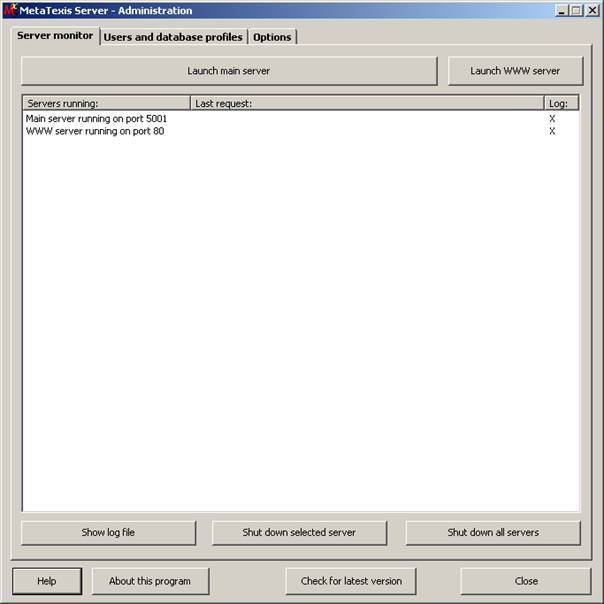
The main dialog of the MetaTexis Server looks as follows:
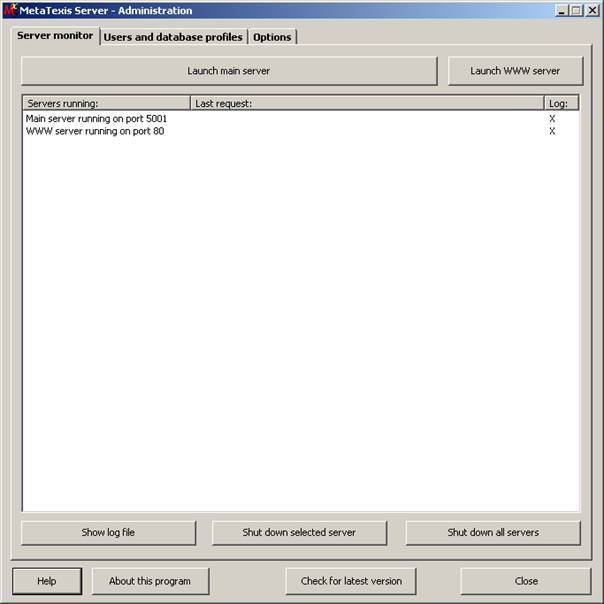
The main program dialog consists of 3 main tabs that allows you to monitor and administer the Server. At the lower margin there are four buttons which are explained in detail below:
· Help:
Click this button to get help for the MetaTexis Server. According to the main tab(s) selected the related help text will be shown.
· About this program:
When you click this button the About dialog is displayed. For more details, see below.
· Check for latest version:
When you click this button, the MetaTexis Server will contact the MetaTexis homepage to check if any updates are available.
· Close:
Click this button to shutdown all servers and to quit the MetaTexis Server. Before this actually happens, you will be prompted.