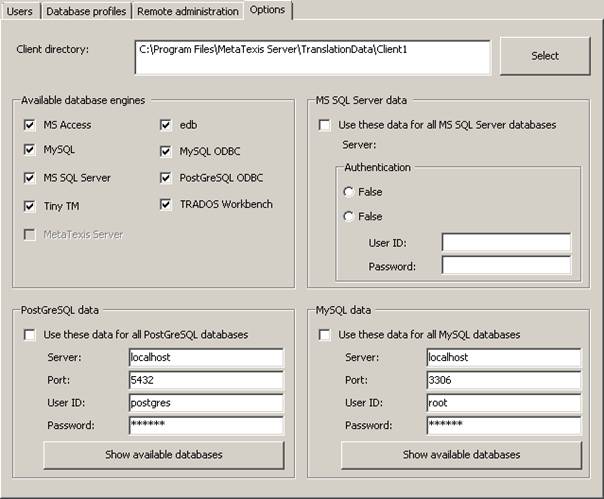
The sub-tab Options contains several settings for clients, all related to creating and selecting TMs and TDBs. They mainly set the options for remote administrators when selecting or creating databases remotely. For a sample screenshot, see here:
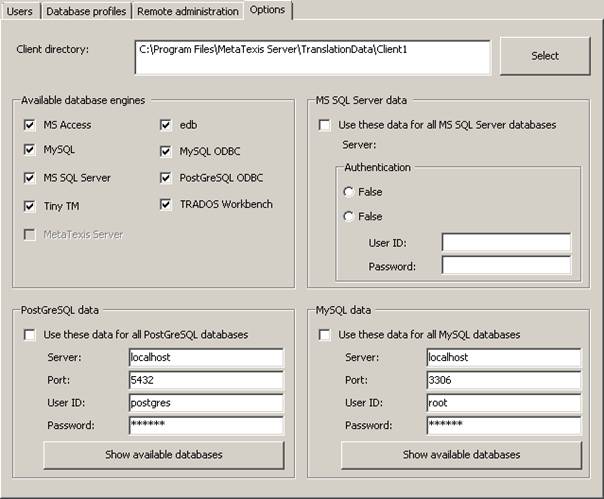
In the following the elements of the sub-tab Options are explained in detail:
The client directory is created automatically when a new client is created. It is supposed to store the databases of the types SQLite, MS Access, edb, and any log files. When remote administrators try to save to create databases, they only have access to the client directory (and to all sub-directories). By clicking the Select button you can change the client directory.
In the frame Available database engines you can define which database engines should be available for creating and selecting TMs and TDBs. Any engine that is not ticked will not be available for creating and selecting databases. This feature is helpful if you have decided that all databases should be handled by MySQL, for example. You would then uncheck all engines except for the MySQL checkbox. (Note: The server programs checks automatically which database engines are available. If a database engine is not available on the server computer it is non enabled and grayed out.)
The frames MS SQL Server data, PostGreSQL data, and MySQL data allow you to set the access data for these database engine centrally so that no administrator is bothered with these settings. If the checkbox Use these settings for all ... databases is active, the administrator will not have to enter these data and can directly enter the name of the database to be created or selected without having to enter or change the engine access data.