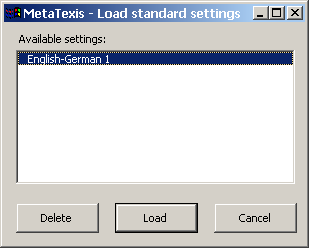
In the Load standard dialog box, you can select standard settings and load them.
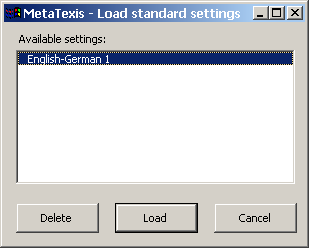
To load standard settings:
1. Select an item in the list of Available settings.
2. To load the selected settings, click the Load button.
To delete settings:
1. Select a standard setting in the list of Available settings.
2. Click the Delete button.
3. Confirm the deletion.