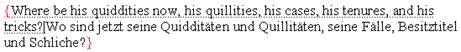
When a TU is closed there are three possibilities regarding what you see:
· If there is no translation, you will see the source segment without any segment delimiters.
· If there is a translation, there are two possibilities, depending on whether the Show hidden text checkbox in the Options menu of Microsoft Word® is checked:
▪ If the hidden text is not shown, you will see the translation only, and no segment delimiters.
▪ If the hidden text is shown, you will see the whole translation unit, including source segment and translation. The TU will appear bracketed by red segment delimiters, and there will be a third delimiter between source segment and translation, as shown below:
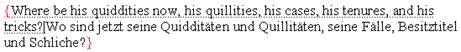
You can toggle between these two states by clicking the menu command MetaTexis | Navigation | Show hidden text on/off.
The three delimiters have the following meaning:
· "{" marks the start of a translation unit.
· "}" marks the end of a translation unit.
· "|" is the delimiter which separates the source segment and the target segment (translation) of a TU.
Unlike some other CAT tools (e.g. TRADOS® and Wordfast®), the segment delimiters in MetaTexis have no essential meaning except helping you identify segments. Internally, MetaTexis does not need the segment delimiters, but uses an advanced, hidden technique to track segments, source text, and translation. This information is hidden from the user and the user cannot do any harm by simply deleting the delimiters. Nevertheless, these delimiters are protected from deleting when the input control is active.