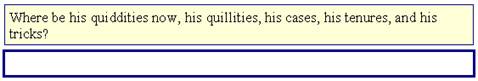
The central element of the translation process is the translation unit (TU). TUs basically consist of a source segment and its translation.
When you execute a navigation command, a TU is displayed for translation or editing. Here is an example:
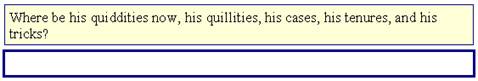
The source text is displayed in the yellow background box. You will enter the translation in the box with the thicker blue frame. In this example, no translation has been entered. The source segment is still to be translated.
To enter a translation, place the cursor in the blue box and type in the translation.
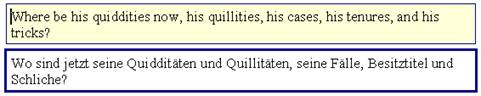
Whether you are happy with the translation or not, whether it is finished or not, you can go on to the next TU (or any other) at any time. And you can always come back to revise your translation.