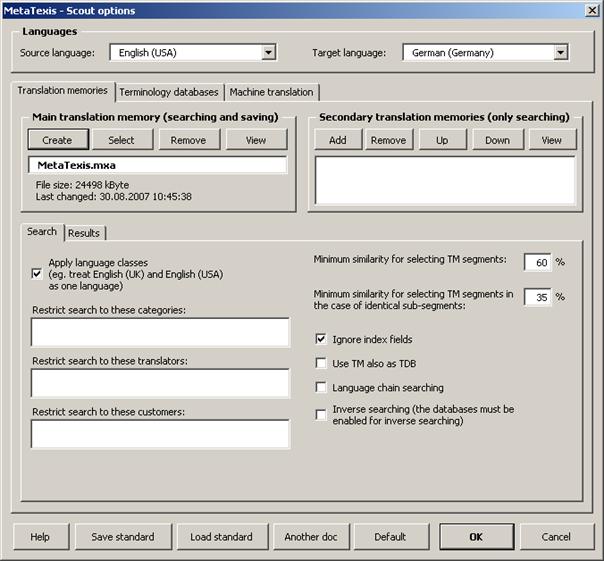
The Scout options are displayed when you click the Options button in the dialog Scout when no MetaTexis document is displayed. The options are only valid for a situation when no MetaTexis document is displayed. As you can see below, the Scout options are very similar to the Document Options, but several options are not available, and some elements have been re-arranged:
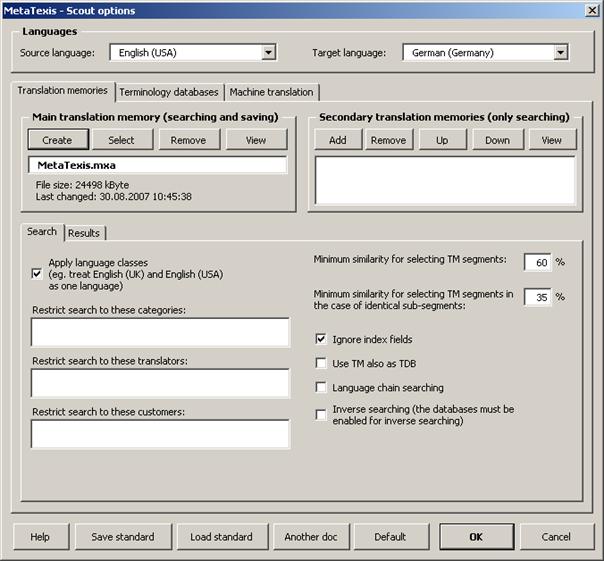
The main setting is visible in the upper margin of the dialog: source and target language. This setting is mandatory and has to be made first because it partly influences the available options (especially machine translation engines).
The other settings are made in the three Translation memories, Terminology databases and Machine translation tabs.