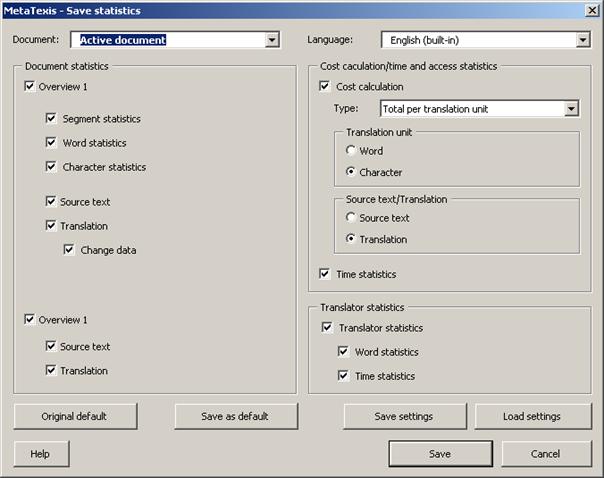
The statistical data displayed can be saved into a separate Word document. This enables you to provide your clients, colleagues, or employers with detailed reports about the work done, including cost calculations.
To save the document statistics into a separate document:
1. Click the menu command: MetaTexis | Statistics | Document statistics to collect the current statistical information. The Document statistics dialog box will be shown (see above).
2. Click the Save button. The following dialog box will be shown:
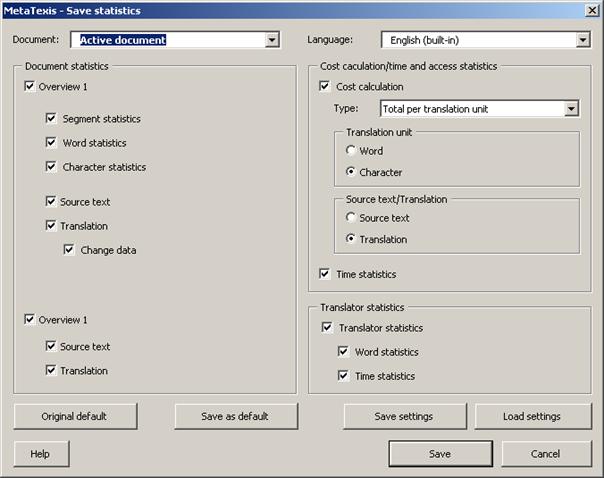
3. Define the language and the contents of the document to be saved:
▪ Document:
If the active document belongs to a project, select a document or the whole project. If the active document does not belong to a project, this drop-down box is not active.
▪ Language:
You can save the document in any of the menu languages available
▪ Document statistics - Overview 1:
When this checkbox is active, the statistics shown in the first tab Overview 1 will be saved in the document. The sub-settings determine which columns are saved.
The statistics for source text and translation are saved separately. The translation statistics can be saved with or without the change statistics (percentage of translation units changed).
▪ Document statistics - Overview 2:
When this checkbox is active, the statistics shown in the first tab Overview 2 will be saved in the document. The sub-settings determine which columns are saved.
▪ Cost calculation/time and access statistics:
- Time statistics: Saves the data in the Time worked/access statistics frame in the Cost calculation/time worked tab.
- Cost calculation: Saves the data in the Cost calculation frame in the Cost calculation/time worked tab. In the Type drop-down box, you can select the cost type. If you choose All types of costs, all types of cost calculations will be saved. In the Translation unit and Source text/translation frames, you can define the translation units.
▪ Translator statistics:
- Word statistics: Saves the data in the Words/segments frame in the Translators tab.
- Time statistics: Saves the data in the Time worked frame in the Translators tab.
4. Click the Save button to save the statistical information specified into a new document.
5. To print the new document, use the normal print commands in Microsoft Word.