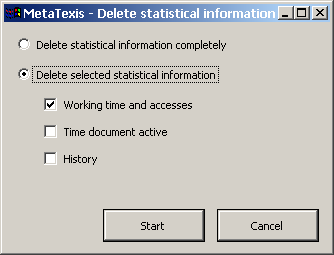
In some cases, it can make sense to delete the statistical information stored in a MetaTexis document:
· If you give your MetaTexis document to another person who is not supposed to have access to the document statistics.
· If you want to perform some experiments with the document statistics to learn how it works.
In any case, be very careful when using this function! The statistical information is lost if you have not made a copy of the document.
To delete the statistical information in a document:
1. Execute the menu command: MetaTexis | Statistics | Delete statistical information. The following dialog box will be shown:
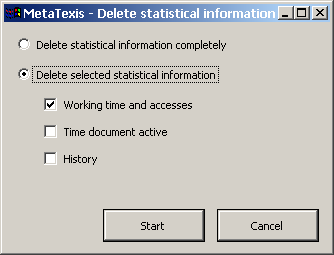
2. Select one of the options presented:
▪ Delete statistical information completely:
If you select this option, the statistical information will be fully deleted.
▪ Delete selected statistical information:
The statistical information will be deleted selectively according to your settings:
- Working time and Accesses
- Time document active
- History: segment history information
3. Click the Start button to delete the statistical information specified.