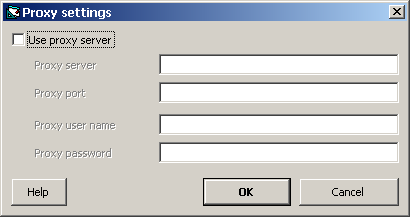
If you use Winsock and your computer is connected to a network which does not allow direct Internet connections, but connects to the Internet via a Proxy server, you must enter the proxy data. For example, many LANs of big companies or institutions require a proxy to be defined. To do this, click the Proxy button. The following dialog will be shown:
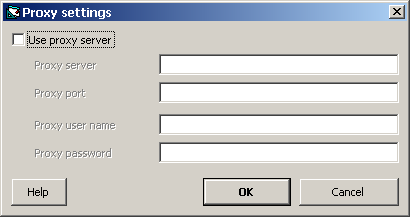
Then, activate Use proxy server checkbox and enter the required data. If you do not know which data to enter, check the proxy settings of the Internet Explorer and copy these data. If this does not work, ask your system administrator or your Internet provider for the required information. (Please note: MetaTexis does not support binary registering.)