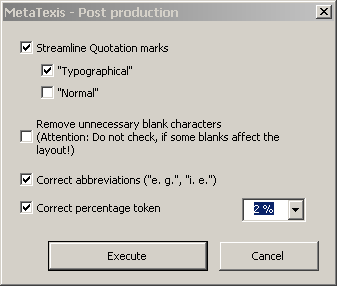
MetaTexis includes some small, but useful functions to change some formal aspects of the text. You can execute these functions at any time, not only after you have made a final version. For this reason, post production means "after you have made the translation" rather than "after you have made the final version".
If you execute the menu command: MetaTexis | Final version | Post production, the following dialog box will appear:
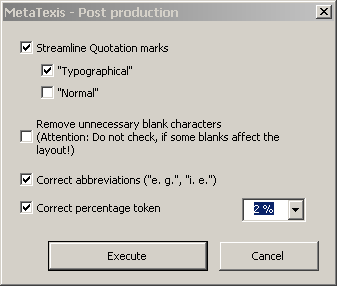
You can make the following corrections:
· Replace quotations marks:
The quotations marks in one document should have the same format. Using this function, you can streamline them to: either "normal" ones or "typographical" ones.
· Remove unnecessary blank characters:
In many documents, there are unnecessary blank characters. Using this function, you can remove them. You have to be careful in using this function, however. Unfortunately, many people still use blank characters to format the text (rather than using tabs or paragraph indents, for example). If this is the case, you must not use this function.
· Correct abbreviations:
Very often, there is an inconsistent use of abbreviations in a document, in that sometimes there is a space in between two parts of an abbreviation ("e. g."), sometimes not ("e.g."). If you check this checkbox, all abbreviations will be formatted with a space in between.
· Correct percentage token:
In many documents you can find an inconsistent use of the percentage symbol; sometimes it is placed directly behind a number ("4%"), sometimes there is a blank character in between the number and the percentage symbol ("4 %"). Using this function, you can streamline percentage symbol usage according to your preferences.