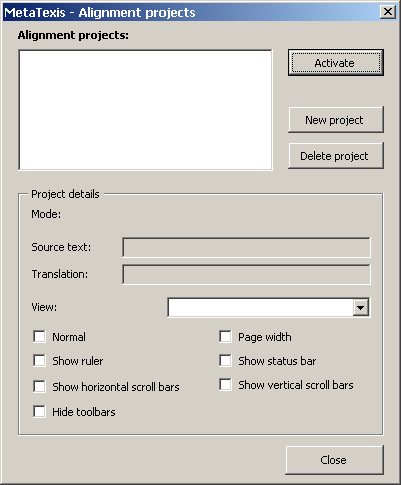
Alignment projects are managed in the Alignment projects dialog box.
To manage alignment projects:
1. Execute the menu command: MetaTexis | Alignment | Projects. The following dialog box will be displayed:
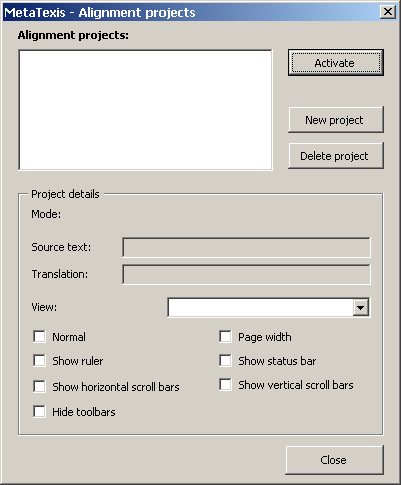
In Alignment projects, this dialog box lists the alignment projects present on your system. Next to this list are three buttons to activate a project, define a new project or to delete projects. The project information is shown in the Project details frame.
2. Enter settings or execute functions, as appropriate.