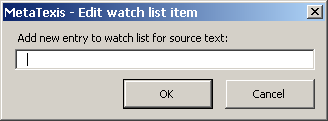
To add a new item to the Words in source text or Words in translation lists:
Click the New button. The Edit watch list item dialog box will be displayed:
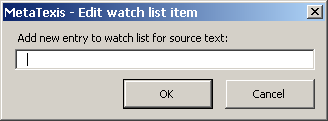
Enter a new word or phrase in the text box.
Click OK to save and close the dialog box.
To add a new item to the Combination of words in source text and translation list:
1. Click the New button. The Edit watch list item dialog box will be displayed:
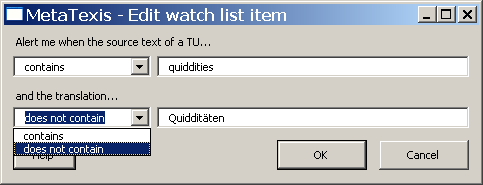
2. Enter two words or phrases: one for the source text and one for the translation.
3. Decide the logical condition for each word. In each case, you can choose between "contains" and "does not contain" so that you have four possibilities to combine the two words. In this example, you see the most common one: You will get a warning when the source text contains the word "quiddities" and the translation does not contain the word "Quidditäten".
4. To save and close the dialog box, click the OK button. After you have entered this item, the watch list looks like this:
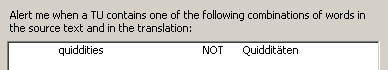
To edit a watch list entry:
1. Select the watch list entry to be edited.
2. Click the relevant Edit button.
3. Edit the settings in the Edit watch list item dialog box shown.
4. Click the OK button to save and close the dialog box.
To delete a watch list entry:
1. Select the watch list entry to be deleted.
2. Click the relevant Delete button.
3. Confirm the deletion.