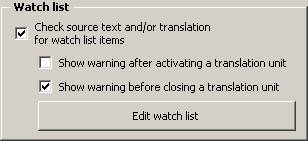
The watch list is a powerful means to check the quality of a translation. When the watch list feature is active, every TU is checked for watch list items. And when a watch list item is found, you get a warning (or the search function displays the TU concerned).
You can activate the watch list function in the Document options dialog box. The first tab, Miscellaneous, contains the Watch list frame:
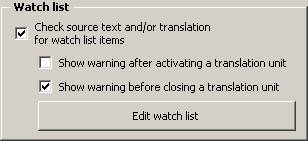
When the Check source text and/or translation for watch list items checkbox is active, all TUs will be checked for watch list items.
You can also choose when to check the TU: after opening it and/or before closing it. If you deactivate both options, the watch list check will only be executed when you search for TUs to be revised, or when you start the quality check function manually, or when you check the whole document for watch list items (all functions are available in the Navigation sub-menu).
When you activate the watch list although is still empty, you are asked whether you want to edit the watch list. If you choose not to edit it, the watch list will be deactivated again.
There are two types of watch lists: self-edited xml watch list file or terminology databases (TDB). Both types can be run in parallel.
The number of items in the xml watch list is limited to 1000 entries whereas the number of items in the TDBs used as watch lists is unlimited.
On the other hand the xml watch list is more flexible in terms of the check rules (see below). A TDB can only be used with this logic: A warning will be displayed when a TDB source text is in source text of the TU checked while TDB translation is not found in the translation of the TU checked.
When you choose to edit the watch list, or when you click the Edit watch list button, or when you execute the menu command MetaTexis | Navigation | Edit watch list, the following dialog box will appear:
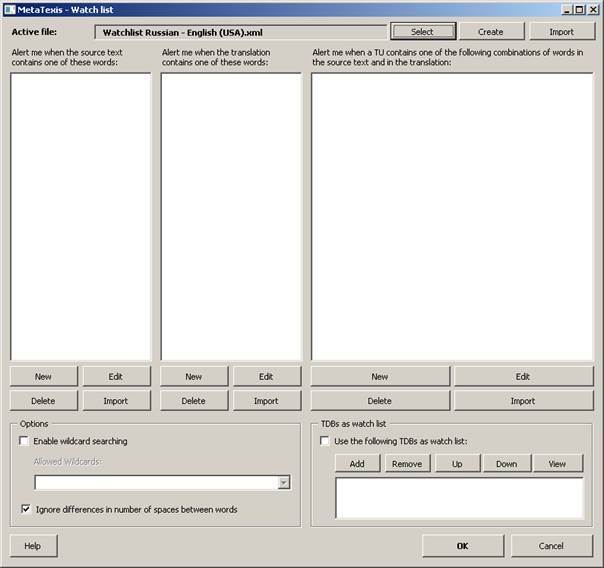
In the top margin of the dialog, the active watch list xml file is displayed. When you activate the watch list feature for the first time, a new watch list xml file for the current language combination will automatically be created and saved in the standard watch list directory called "Watchlists" (located in the MetaTexis program directory). When you activate the watch list feature for another document, and a watch list file with the current language combination is already available, it will automatically be loaded.
Of course, you can also select another watch list, or create a new one by clicking the Select or Create button. By clicking the Import button, you can import another watch list file into the active file.
Note: The watch list file has the XML format. You can easily edit it with other xml editors (like Word 2003) or watch it with an Internet browser. However, you are advised to only edit it via the watch list dialog of MetaTexis to avoid inconsistencies.
The Options frame lets you activate two features:
· Enable wild card search:
When this option is active you can use wildcards when you add or edit watch list items.
· Ignore differences in number of spaces between words:
When this option is active (default) the number of spaces between words does not matter if a wildcard entry consists of more than two words.
In the TDBs as watch list frame you can activate/de-activate the TDB feature and define the TDBs to be used as watch lists. The items in the TDB will be treated like items in the combinations list with type 1 (see below): A warning is shown when the TDB source item is in the source text, while the TDB translation item is not in translation text being checked.
The xml watch list consists of three different lists:
· Alert me when the source text contains one of these words:
A warning is shown if the TU source text contains one or more of the words in this list.
· Alert me when the translation contains one of these words:
A warning is shown if the TU translation contains one or more of the words in this list.
· Alert me when a TU contains one of the following combinations of words in the source text and in the translation:
A warning is shown if the source text and the translation contain one or more of the combination of words in this list. The following logical combinations are possible:
|
(1) |
|
Word is in source |
NOT |
Word is in translation |
|
(2) |
NOT |
Word is in source |
|
Word is in translation |
|
(3) |
|
Word is in source |
|
Word is in translation |
|
(4) |
NOT |
Word is in source |
NOT |
Word is in translation |
Case (1) is the most common one: If the source text includes the word defined, a warning will be shown if the translation does NOT include the translation word defined. This way, you can make sure that any terminology in the source text is translated consistently.
Case (2) can be used to detect misleading use of terminology. A warning will be shown if the translation includes the translation word defined and the source text does not include the source text word.
Case (3) is another way to detect misleading use of terminology. A warning will be shown if the source text includes the source text word defined and if the translation contains the translation word defined. The translation word would be a wrong translation of the source text word, for example.
Case (4) is logically possible, but does not make sense, in most cases.
Below each list, there are four buttons: Edit, New, Delete, Import. These buttons are explained below.