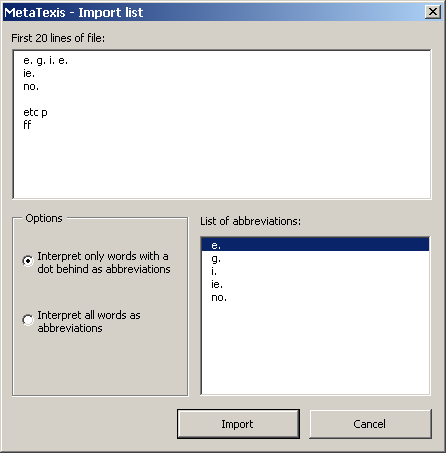
When you have clicked the Import from text file button in the Document options dialog box, first you will be presented with a dialog box where you can select a file. You can select any file that can be loaded by Microsoft Word. After you have selected a document, the following dialog box is displayed:
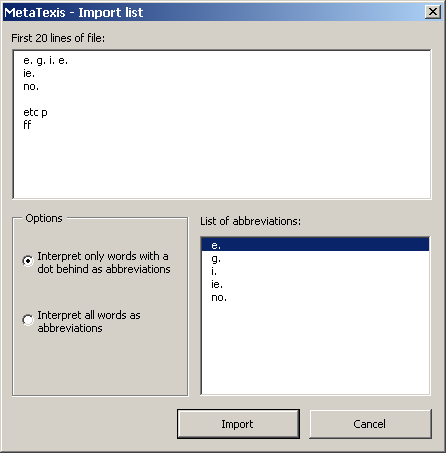
In the upper part of this document, the first 20 lines of the document are presented. The extracted abbreviations are shown in the lower right part.
You have two options:
· Interpret only words with a dot behind them as abbreviations:
Only words with a dot behind will be added to the abbreviations list (see screenshot above).
· Interpret all words as abbreviations:
All words will be added to the abbreviations list. (In the above example, "etc.", "p.", and "ff." would also be added to the list.)
When you change the interpretation rule, the abbreviations list will be updated automatically.
To import the abbreviations, click the Import button. The abbreviations will be added to the abbreviations list in the Document options dialog box.