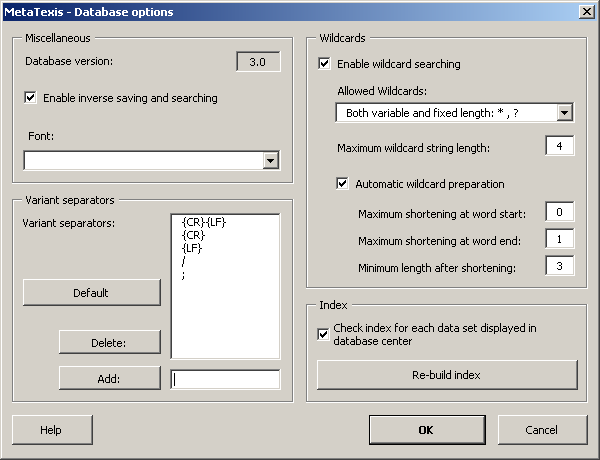
By clicking the Options button in the database center for TMs or TDBs you can access the Database Options:
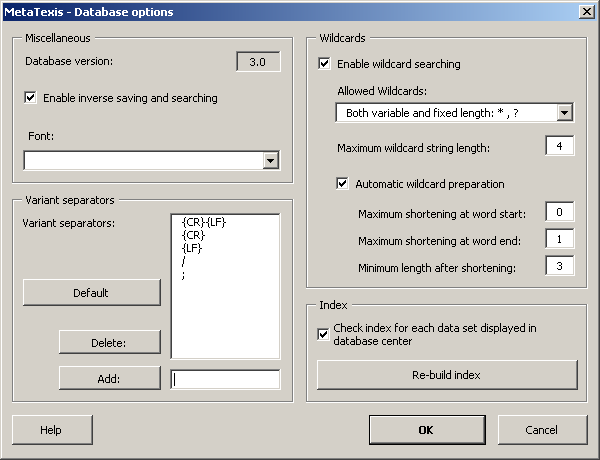
The Miscellaneous frame contains the following elements:
· Database version:
The current database version is 3.0.
· Enable inverse saving and searching:
If you want to search your TM or TDB not only in the direction source language to target language, but also in the opposite direction, activate this option. If the appropriate setting in the Document Options dialog is also active, MetaTexis will search in both directions. When you have changed this setting and click the OK button, you will be asked if you want to re-build the index. You need to confirm because without re-building the index the inverse search will not work.
· Font:
For some languages a special font needs to be set to enable a proper display of the TM or TDB entries.
The Variant separators is only available for TDBs. The variant separators could also be called synonym separators. They let you define the way TDB entries are handled in a flexible way. To recover the default settings, click the Default button. To delete an item, select the items to be deleted and click the Delete button. To add a new item, enter the character in the text box next to the Add button and click the Add button. If you have changed the variant separators list and click the OK button you will be asked if want to re-build the index. You need to confirm because without re-building the index the new settings will not get active.
There are two special characters that are represented by special tags: {CR} is the tag to be used for a carriage return/paragraph. {LF} is the tag to be used for a line feed/line break.
The Wildcards frame is only active for TDBs. Here you can make the settings for wildcard searching:
· Enable wildcard searching:
This checkbox lets you enable or disable wildcard searching.
· Allowed wildcards:
You can choose between three different wildcard sets: "Both variable and fixed length: *, ?"; "Variable length only: *"; "Fixed length only: ?".
· Maximum wildcard string length:
The maximum wildcard string length determines the maximum string length that is assumed for wildcard (especially variable length). The higher this value is set the more is the search time increased.
· Automatic wildcard preparation:
If this option is set, each word of a new TDB entry is automatically prepared for wildcard search even without adding any wildcards. Through this option the chance for TDB matches is increased if a match would otherwise fail due to a different case or a work or similar small grammatical differences.
· Maximum shortening at word start:
This sets the maximum wildcard shortening at word start. In the most languages the default value "0" is appropriate because grammatical differences usually take place at the word end.
· Maximum shortening at word end:
This sets the maximum wildcard shortening at word end. The default value is "1", but if a language often has longer grammatical differences you can set an appropriate higher value.
· Minimum length after shortening:
This sets the minimum length for shortening. In the most languages words have 3 or more letters.
The Index frame allows you to steer some index functions:
· Check index for each dataset displayed in the database center:
When this option is active each term or TU displayed is checked if it correctly contained in the index. As this option can slow down database center actions in the case of very big databases you can switch off this option to speed up the database center for the given database.
· Re-build index button:
By clicking this button you can re-build the database index at any time. Usually this is not needed, but if you have changed settings and not confirmed the index re-build, you can later do this via this button.