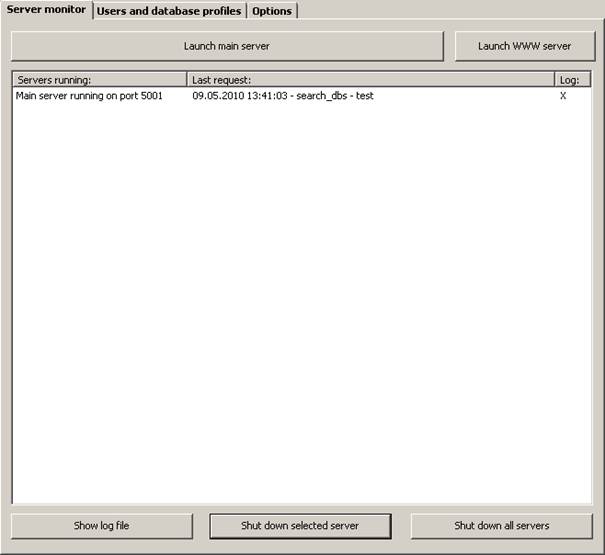
The Server monitor tab lists all servers currently running. By default, the main server starts at program start-up. A typical situation is displayed here:
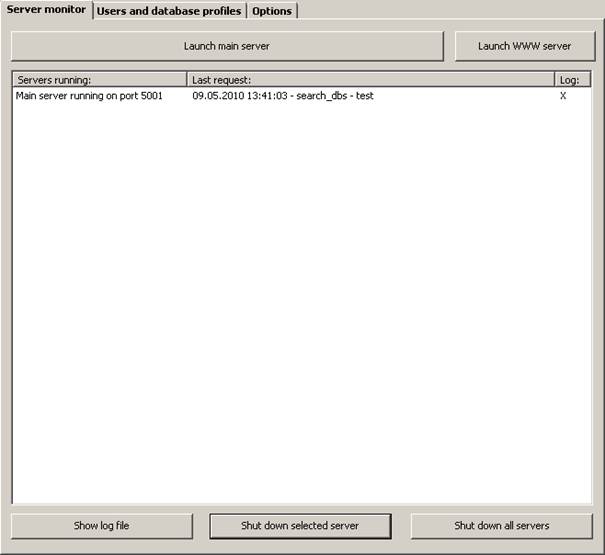
The main element is the list of servers currently running. The first column contains a description of the server and the port it runs on. In the second column the last request and the user ID is displayed. The third column contains an indicator informing you if a log is written for the server.
In the following the command buttons of the main program window and the Sever monitor tab are explained in detail:
· Launch main server:
If the main server was shutdown for some reason, you can re-launch it by clicking this button. If you click this button when the main server is already running, no action will be executed.
· Launch WWW server (version Enterprise only):
By clicking this button you can start the WWW server, if it is not yet running.
· Show log file:
If logging has been activated for the selected server, you can display the log file by clicking this button.
· Shut down selected server:
By selecting a server and clicking this button you can shut down a server.
· Shut down all servers:
By clicking this button all servers can be shutdown.