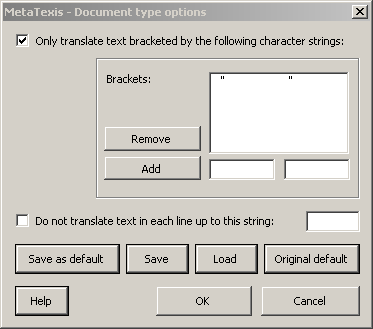
When you have defined "User defined (special)" as the document type, the Document type options button is clickable to fine-tune the preparation process. When you click it, the following dialog box will appear:
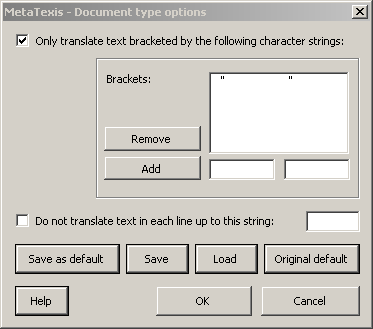
This dialog allows you to set options for special document types:
· Only translate text bracketed by the following character strings:
This option allows you to translate documents where only texts bracketed by special character strings should be translated. By default, the quotation marks are defined as brackets: In this case only text elements which are in quotation marks will be identified by MetaTexis as text to be translated. An example:
Element 1 - "text to be translated"
Element 2 - "text to be translated"
· Do not translate text in each line up to this string:
This option allows you to prepare the document in such a way that only the text behind the string defined is identified as text to be translated. In the following example this separator string should be defined as "=”:
Element 1=text to be translated
Element 2=text to be translated
You can also combine both options, as would be required in the following case:
Element "1"="text to be translated"
Element "2"="text to be translated"
Further functions:
· To set the current settings as default settings, click the Save as default button.
· To save the current settings, click the Save button and define a name in the dialog displayed.
· To load settings, click the Load button and select a setting.
· To load the original default settings, click the Original default button.