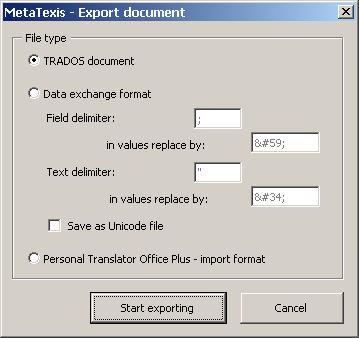
MetaTexis documents can be exported in three formats:
· TRADOS documents
· Data exchange format
· Personal Translator Office Plus
To export a MetaTexis document:
1. Execute the menu command: MetaTexis | Import/Export | Export MetaTexis document. If the active document is a MetaTexis document, the following dialog box will be shown:
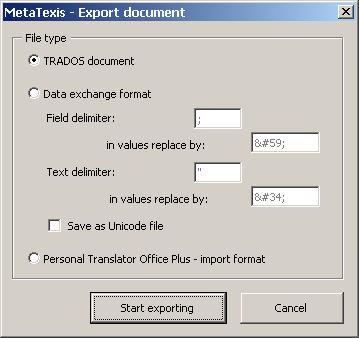
2. Select the export file type:
▪ TRADOS document:
MetaTexis documents can be exported to TRADOS documents virtually problem-free. However, if the document concerned contains footnotes or endnotes, there is no guarantee that the footnotes are formatted in exactly the same way as in true TRADOS documents, because TRADOS treats footnotes differently from MetaTexis.
▪ Data exchange format:
Except for XML files, the most important file format for exchanging data is still the text format. In this format, each paragraph contains one data set (a TU), and the fields (source segment and translation) are separated by a field separator. Moreover, a text delimiter can be defined which has the function of a "bracket" for the values in the field.
To make sure that the field separator and the text delimiter are recognized correctly, they must be replaced with other characters in the field values. You can define these replacements according to the requirements of the program that will import the files. By default, the replacements are automatically defined according to the XML specifications for special characters.
Usually text files in data format are saved as ASCII files. In MetaTexis, you can also choose to save in Unicode format to make sure that the characters are recognized correctly on any system.
▪ Personal Translator Office Plus - import format:
Personal Translator is one of the best translation machines available for German, English, and French. The Office version also includes a translation memory, and you can import ASCII files if a special format is obtained.
The export file consists of TUs separated by a paragraph. The source text and the translation in each TU are separated by the "@@@" string.
3. To export the active MetaTexis document, click the Start exporting button. At first, you will be asked to save the export file with a different name. Thereafter, a message box will inform you about the state of the export process. You can stop the exporting process at any time by pressing Esc on the keyboard.