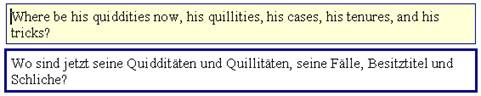
In the document mode, translation takes place in the document itself, that is, all elements you see are actually a part of the document.
In the last section, the TU was presented in document mode. Here is an example, again:
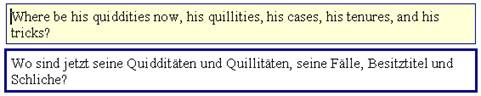
There are six navigation commands:
·
Open next translation unit  :
:
Through this command, you open the next translation unit available, starting from the current cursor position. If a TU is open anywhere in the document, it will be closed before the next translation unit is opened.
·
Open previous translation unit  :
:
See Open next translation unit, the only difference is that you go upwards instead of downwards.
·
Go to next translation unit to be translated/revised  :
:
Through this command, you can go to the next translation unit that needs manual input, because no 100% match was found in the TM, or which does not meet the formal requirements you have specified (see Quality Control).
·
Go to previous translation unit to be translated/revised
 :
:
See previous paragraph, the only difference is that you go upwards instead of downwards.
·
Go to last translation unit opened  :
:
Through this command, you go to the last translation unit that was opened before.
If no TU is open at execution time, the last opened TU will be opened. If a TU is already open at execution time, there are two possibilities:
▪ If the cursor is not located at the open TU, it will be placed there, and the active TU will be displayed.
▪ If the cursor is located in an open TU, the last previously opened TU will be opened again while the current one will be closed. This gives you the opportunity to "jump" between two translation units located anywhere in the document.
·
Close translation unit  :
:
Through this command, any open translation unit is closed. If automatic saving of TUs is active, the translation unit will be saved to the main TM. If any quality control function is active for the closing event, it will be performed before the TU is closed.
Note: This command is, in fact, a part of all other navigation commands, assuming that any TU is open.